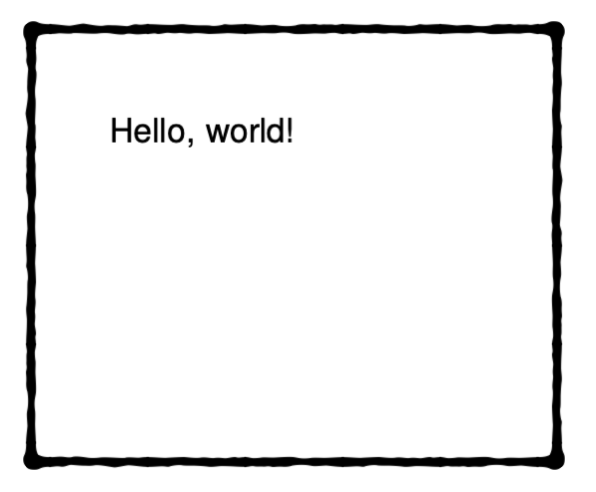Hello, world#
hello world
If you want to try the “Hello World” example yourself, you can simply call xts new helloworld. This creates a directory with the two necessary files. So you can start immediately and create a PDF in this directory with the xts command.
layout.xml
<Layout xmlns="urn:speedata.de/2021/xts/en"
xmlns:sd="urn:speedata.de/2021/xtsfunctions/en">
<Record element="data">
<PlaceObject>
<Textblock>
<Paragraph>
<Value select="concat('Hello, ', @name, '!')" />
</Paragraph>
</Textblock>
</PlaceObject>
</Record>
</Layout>
I will explain the code further below.
Now when you switch to your terminal or command and run xts, you should get a PDF file with the “Hello world!” text.
This is our first document, and it is very friendly, isn't it?