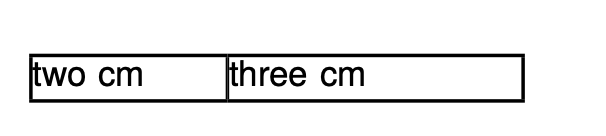Function definitions#
You can define your own functions in the layout file. The following example defines a function called add which takes two arguments and calls it in the <Message> command:
<Layout xmlns="urn:speedata.de/2021/xts/en"
xmlns:sd="urn:speedata.de/2021/xtsfunctions/en"
xmlns:fn="mynamespace">
<Record element="data">
<Message select=" fn:add(4,3) "/>
</Record>
<Function name="fn:add">
<Param name="first" />
<Param name="second" />
<Value select="$first + $second " />
</Function>
</Layout>
The output in the protocol file is
which is what we should expect.
There are a few things to mention:
- The namespace of the function must be defined in the root element.
- You can output objects in a function definition.
- Variables have a local scope.
-
Every command that has a return value contributes to the output of the function:
The following function definition returns a sequence of two values:
A more complex example#
<Layout xmlns="urn:speedata.de/2021/xts/en"
xmlns:sd="urn:speedata.de/2021/xtsfunctions/en"
xmlns:fn="mynamespace">
<Stylesheet scope="layout"> Td { border: 1pt solid black; } </Stylesheet>
<Record element="data">
<PlaceObject>
<Table>
<!-- this is one argument (a sequence with two items) -->
<Value select="fn:cols(('2cm','3cm'))" />
<Tr>
<Td>
<Paragraph><Value>two cm</Value></Paragraph>
</Td>
<Td>
<Paragraph><Value>three cm</Value></Paragraph>
</Td>
</Tr>
</Table>
</PlaceObject>
</Record>
<Function name="fn:cols">
<Param name="colspec" />
<Columns>
<ForAll select="$colspec">
<Column width="{.}" />
</ForAll>
</Columns>
</Function>
</Layout>
Here the function fn:cols is defined with one parameter. This function is called with one argument: a sequence of two strings. This sequence is stored in the variable colspec. The <ForAll> loop iterates over this sequence and builds the following XML elements:
The curly braces jump into XPath mode and take the current item as an argument. In each iteration of the <ForAll> loop, the current item is set to each value of the sequence.