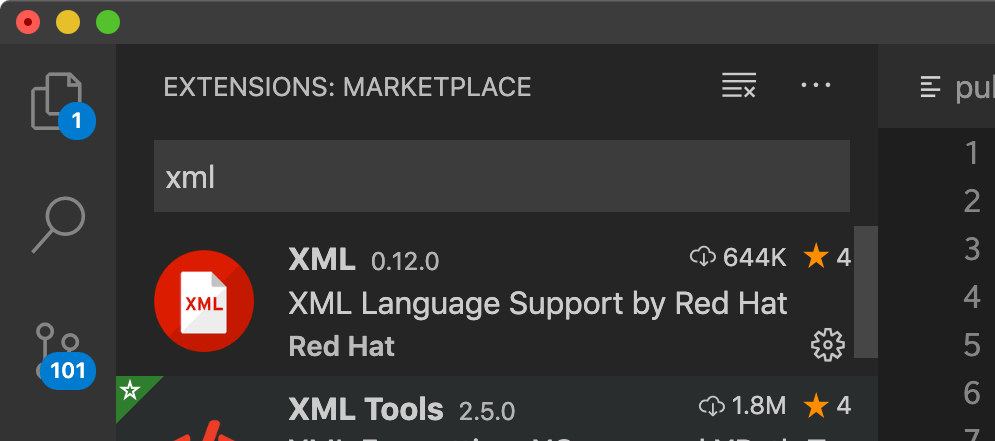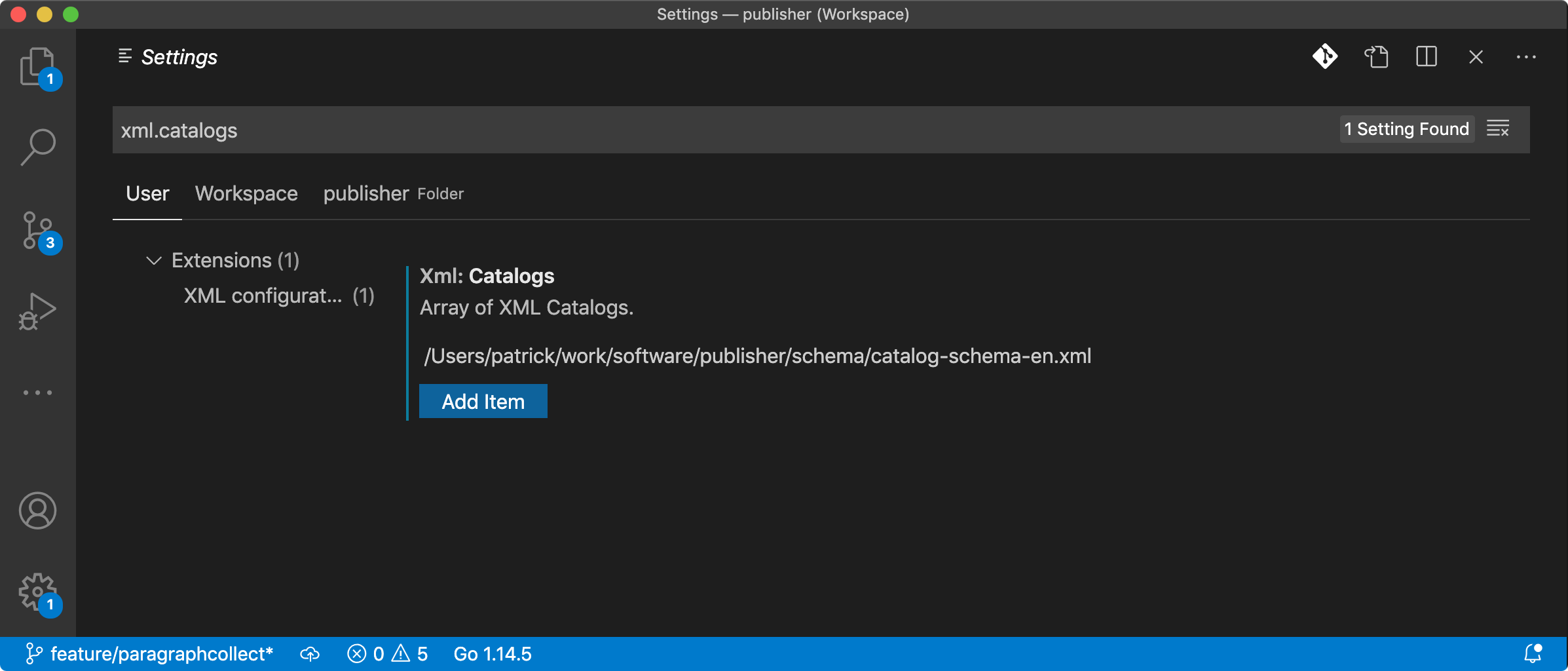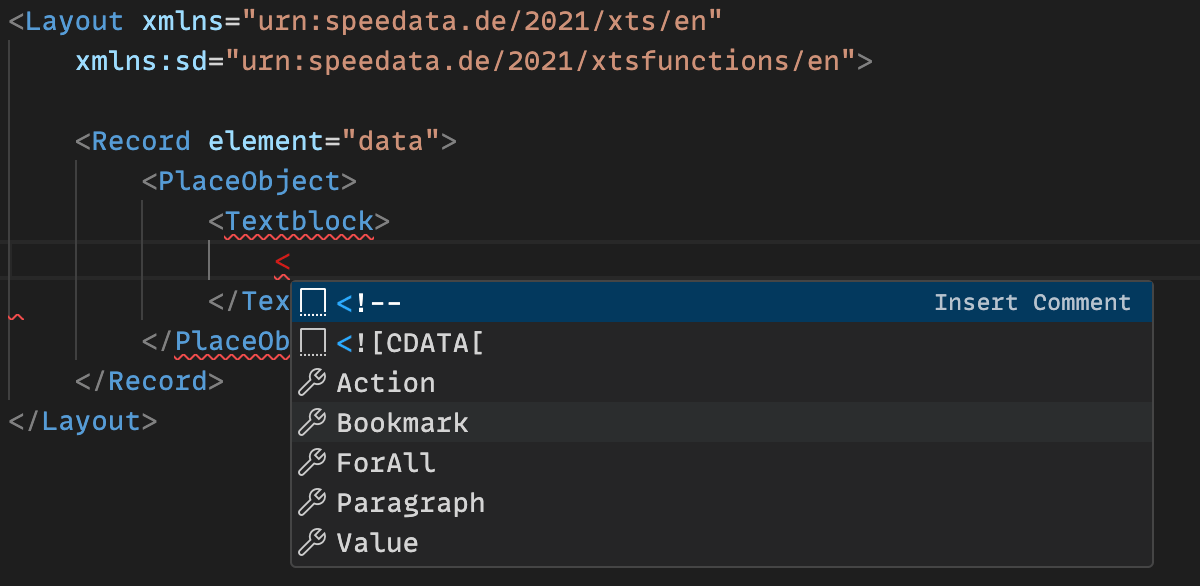XML and Visual Studio Code#
The free (and open source) text editor Visual Studio Code (short: VS Code) can be used for many programming languages thanks to numerous extensions. To use the XTS layout schema, the XML extension from Red Hat is required:
Open the extensions marketplace and search for xml. The extension from Red Hat is the right one.
This extension is controlled via so-called XML catalogues. In these catalogs an association of namespace to a schema is created. Two ready-made catalogs are supplied with the speedata Publisher which link the speedata namespace with the corresponding schema files. In this way, you only have to include the catalog:
In the settings the variable xml.catalogs can be changed. This must be set to catalog-schema-en.xml or catalog-schema-en.xml. Of course the path must be adjusted.
There are two different schema files, each documented in two languages. For the English documentation catalog-schema-en.xml must be used, for the German documentation catalog-schema-de.xml.
If everything worked out fine, a layout with the namespace urn:speedata.de/2021/xts/en will get the auto-complete with description: