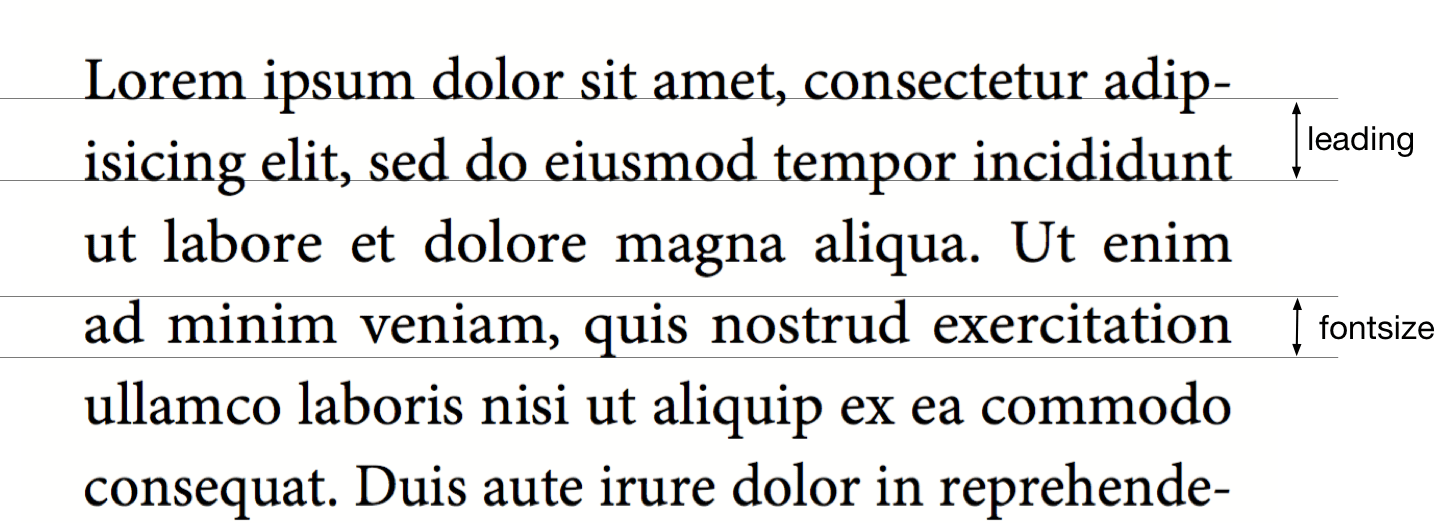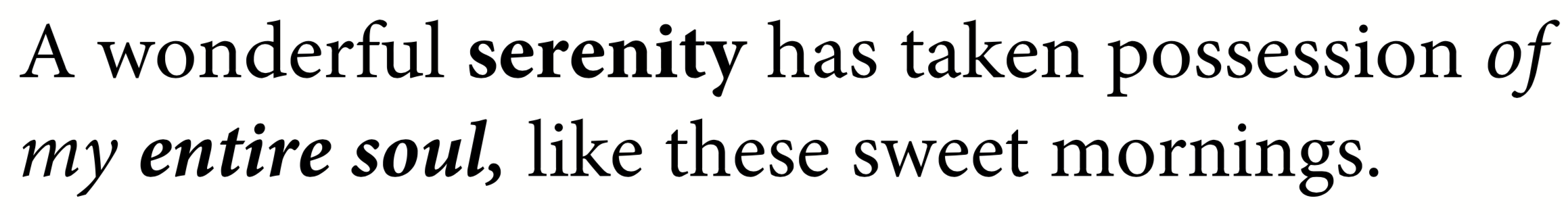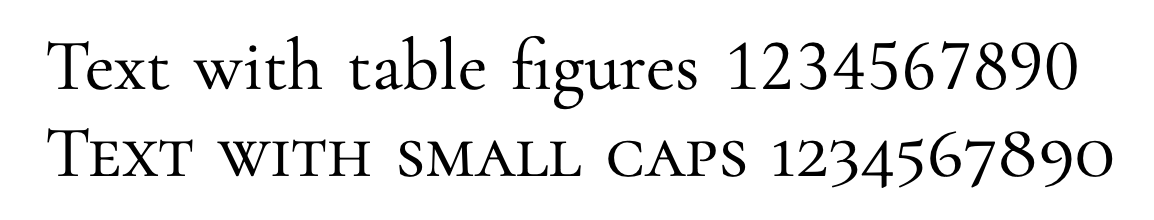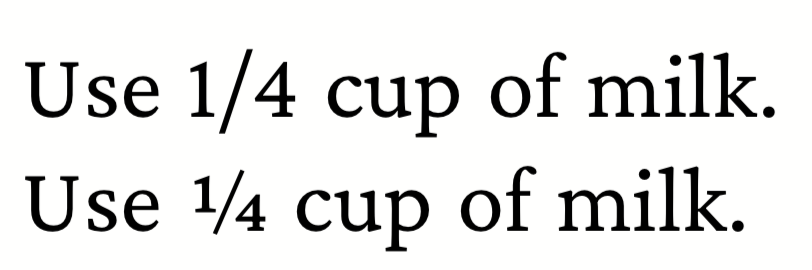Using fonts#
Embedding fonts in the common formats is very easy. The formats Type1 (files .pfb and .afm) as well as TrueType and OpenType (files .ttf and .otf) are supported.
Loading fonts#
To make fonts known and used by XTS, two steps are necessary. The first step is to load a font family:
<Stylesheet>
@font-face {
font-family: "Minion Pro";
src: url("MinionPro-Regular.otf");
}
@font-face {
font-family: "Minion Pro";
src: url("MinionPro-Bold.otf");
font-weight: bold;
}
@font-face {
font-family: "Minion Pro";
src: url("MinionPro-BoldIt.otf");
font-weight: bold;
font-style: italic;
}
@font-face {
font-family: "Minion Pro";
src: url("MinionPro-It.otf");
font-style: italic;
}
</Stylesheet>
This defines a font family with the name “Minion Pro” (including the space) with four different font files.
The last three fonts (bold, italic and bold italic) do not have to be specified if they are not used in the layout.
Selecting fonts#
The font can now be used by setting a style in a stylesheet:
<Stylesheet>
body {
font-family: serif;
}
.preface {
font-family: sans;
}
</Stylesheet>
<Paragraph>
<Span class="preface">
<Value>Preface</Value>
</Span>
<Value> more text</Value>
</Paragraph>
Text markup in the layout file#
There are several ways to switch to the fonts bold, italic and bold-italic. The most direct one is to switch with the commands <B> and <I>, these can also be nested within each other:
<PlaceObject>
<Textblock fontfamily="textfont">
<Paragraph>
<Value>A wonderful </Value>
<B><Value>serenity</Value></B>
<Value> has taken possession </Value>
<I><Value>of my</Value>
<Value> </Value>
<B><Value>entire soul,</Value></B>
</I>
<Value> like these sweet mornings.</Value>
</Paragraph>
</Textblock>
</PlaceObject>
<U>Text markup in the layout file using HTML#
You can use HTML markup directly within <Value>:
<PlaceObject>
<Textblock>
<Paragraph>
<Value>A wonderful <b>serenity</b>
has taken possession
<i>of my <b>entire soul,</b></i>
like these sweet mornings.
</Value>
</Paragraph>
</Textblock>
</PlaceObject>
Text markup in the data#
If there are markups in the data (e.g. as HTML tags), then this works in principle in exactly the same way:
<PlaceObject>
<Textblock fontfamily="textfont">
<Paragraph>
<Value select="."/>
</Paragraph>
</Textblock>
</PlaceObject>
with the corresponding data:
<data>A wonderful <b>serenity</b> has taken possession
<i>of my <b>entire soul,</b></i> like these sweet
mornings.</data>
The result is the same as above. The tags can also be written in capital letters in the data: <B> instead of <b>. Nesting is also allowed and again <u> is underlined.
TIP: If the data is not in well-formed XML but in HTML format for example, you can use the layout function sd:decode-html() to interpret it.
OpenType Features#
The OpenType format knows so-called OpenType features, such as old style figures or small caps.
<Layout xmlns="urn:speedata.de/2021/xts/en"
xmlns:sd="urn:speedata.de/2021/xtsfunctions/en">
<Stylesheet>
p {
font-family: serif;
}
.regular {
font-feature-settings: "lnum","tnum" ;
}
.smcp {
font-feature-settings: "smcp" ;
}
</Stylesheet>
<Record element="data">
<PlaceObject>
<Textblock>
<Paragraph class="regular">
<Value>Text with table figures 1234567890</Value>
</Paragraph>
<Paragraph class="smcp">
<Value>Text with small caps 1234567890</Value>
</Paragraph>
</Textblock>
</PlaceObject>
</Record>
</Layout>
You can also define OpenType features in the font-face @-rule:
FIXME
The OpenType features can be set directly with the element, for example
<Layout xmlns="urn:speedata.de/2021/xts/en"
xmlns:sd="urn:speedata.de/2021/xtsfunctions/en">
<Record element="data">
<PlaceObject>
<Textblock>
<Paragraph>
<Value>Use 1/4 cup of milk.</Value>
</Paragraph>
<Paragraph style="font-feature-settings: 'frac';">
<Value>Use 1/4 cup of milk.</Value>
</Paragraph>
</Textblock>
</PlaceObject>
</Record>
</Layout>
frac feature, lower text with the feature.A complete description of the OpenType features can be found in the OpenType spec.
.
The default features are the ones that are mentioned in the harfbuzz manual but without liga.
In which directory must the font files be located?#
The organization of the files, and thus the fonts, is described in the directory File Organization. With xts --systemfonts when calling xts, you can access the system-wide font files.
Tips and tricks#
In order to save yourself work in defining fonts, you can use the command
This will then list all font files found, together with a line that can be used directly in the stylesheet.
$ xts list-fonts
@font-face { font-family: "CamingoCode"; src: url("CamingoCode-Bold.ttf"); font-weight: bold; }
@font-face { font-family: "CamingoCode"; src: url("CamingoCode-BoldItalic.ttf"); font-weight: bold; font-style: italic;}
@font-face { font-family: "CamingoCode"; src: url("CamingoCode-Italic.ttf"); font-style: italic;}
@font-face { font-family: "CamingoCode"; src: url("CamingoCode-Regular.ttf");}
hello world
If no font is specified for a paragraph or text block (etc.), the system uses the text font family, which is also predefined in XTS and can be overwritten. See the defaults in the reference.