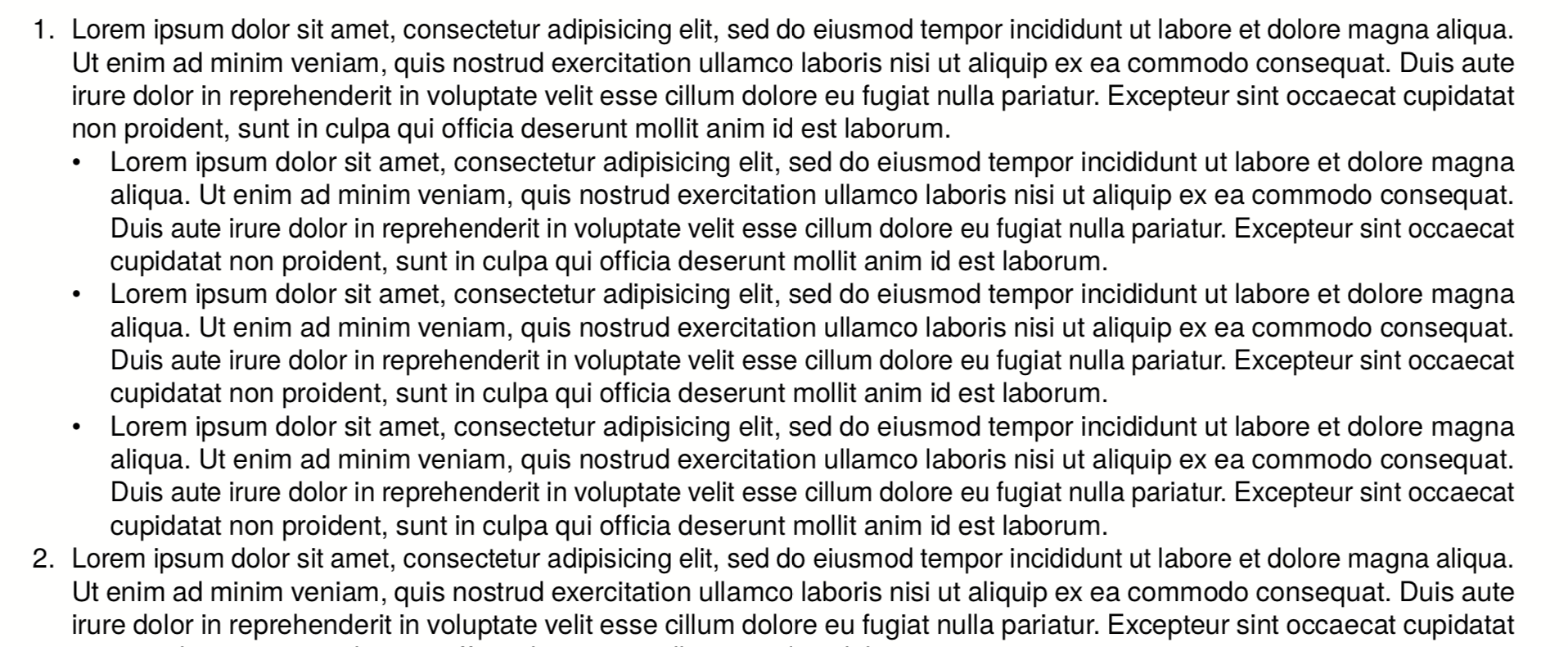Imitate bulleted lists
The Publisher does not (currently) have any special skills to create bulleted lists. This is also because they can be imitated quite easily via text formats.
To do this, you define a text format with a hanging indent and use the one with the bulleted text:
<Layout xmlns="urn:speedata.de:2009/publisher/en"
xmlns:sd="urn:speedata:2009/publisher/functions/en">
<DefineTextformat name="li" indentation="6pt" rows="-1"/>
<Record element="data">
<PlaceObject>
<Textblock textformat="li">
<Paragraph><Value>• </Value><Value select="sd:dummytext()"></Value></Paragraph>
<Paragraph><Value>• Two</Value></Paragraph>
<Paragraph><Value>• Three</Value></Paragraph>
</Textblock>
</PlaceObject>
</Record>
</Layout>
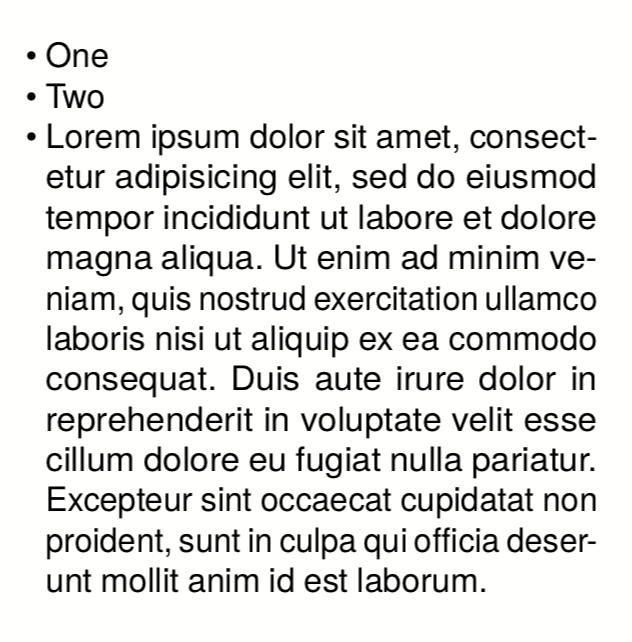
This works very well in practice. The obvious disadvantage is that you have to measure how wide the left edge should be.
Nested lists can be realized by using tables, but you have to keep in mind that it is not possible to wrap within the table cells.
<Record element="data">
<PlaceObject>
<Table stretch="max">
<Columns>
<Column width="5mm"/>
<Column width="5mm"/>
<Column width="1*"/>
</Columns>
<Loop select="3" variable="i">
<Tr valign="top">
<Td>
<Paragraph>
<Value select="$i"/><Value>. </Value>
</Paragraph>
</Td>
<Td colspan="2">
<Paragraph textformat="justified">
<Value select="sd:dummytext()"/>
</Paragraph>
</Td>
</Tr>
<Loop select="3">
<Tr valign="top">
<Td></Td>
<Td><Paragraph><Value>•</Value></Paragraph></Td>
<Td><Paragraph textformat="justified">
<Value select="sd:dummytext()"/>
</Paragraph>
</Td>
</Tr>
</Loop>
</Loop>
</Table>
</PlaceObject>
</Record>