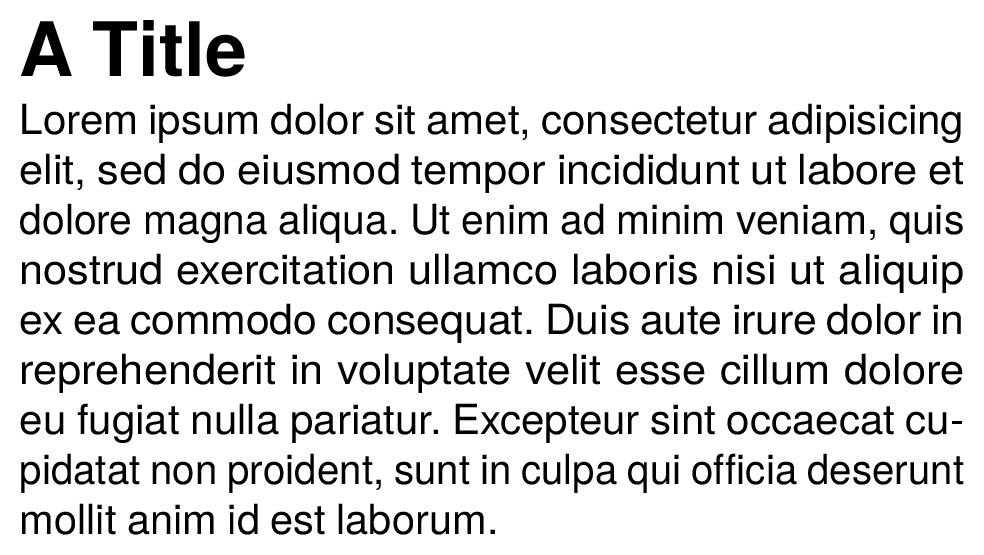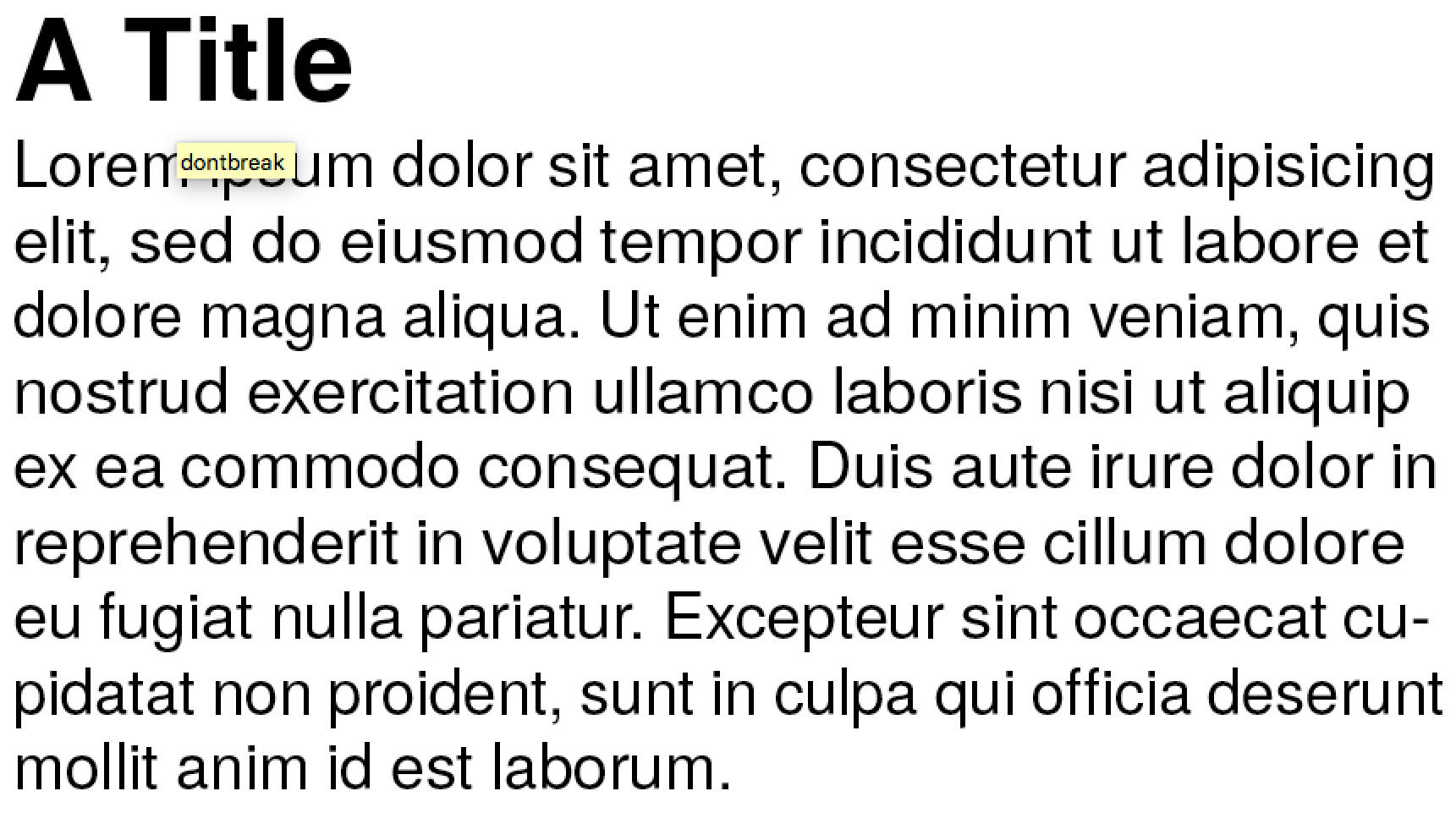Text formats
Text formats are used to control the paragraphs. You can use them to control various things like text indents, text alignment, orphan and widow lines, pagination and more.
The individual parameters are described in the reference under <DefineTextformat>.
The text format called text is predefined in the Publisher and is used in all places where no other text format is specified. It is defined as follows:
<DefineTextformat name="text" alignment="justified"/>
This will output all texts in justified text and with hyphenation, without indentation and without spaces at the top and bottom, as long as
-
the format text is not redefined or
-
another text format is specified at
<Paragraph> or <Textblock> (the attribute for this is called text format).
Page breaks between texts
Page breaks, for example after a heading, are undesirable. To prevent page breaks at these points, the text format property break-below can be switched off:
<Layout xmlns="urn:speedata.de:2009/publisher/en"
xmlns:sd="urn:speedata:2009/publisher/functions/en">
<Pageformat width="100mm" height="70mm"/>
<Trace textformat="yes"/>
<DefineTextformat name="keeptogether" break-below="no"/>
<DefineFontfamily name="h1" fontsize="18" leading="20">
<Regular fontface="sans-bold"/>
</DefineFontfamily>
<Record element="data">
<Output>
<Text>
<Paragraph fontfamily="h1" textformat="keeptogether">
<Value>A Title</Value>
</Paragraph>
<Paragraph>
<Value select="sd:dummytext()"/>
</Paragraph>
</Text>
</Output>
</Record>
</Layout>
To prevent a page break from being inserted between the heading and the text, you need to adjust the text format of the heading.
Output of a heading. The text format with the break-below property prevents wrapping under the heading.
However, the break-below="no" property is only taken into account within a text output (<Output>). You can insert a page break between two text outputs, but this cannot be prevented. In order to output a text in one piece nevertheless, which first has to be assembled from the data, one stores the individual contents in variables and then outputs them in one piece.
<Record element="data">
<SetVariable variable="mytitle">
<Paragraph fontfamily="h1" textformat="keeptogether">
<Value>A Title</Value>
</Paragraph>
</SetVariable>
<SetVariable variable="mytext">
<Paragraph>
<Value select="sd:dummytext()"/>
</Paragraph>
</SetVariable>
<Output>
<Text>
<Copy-of select="$mytitle"/>
<Copy-of select="$mytext"/>
</Text>
</Output>
</Record>
With variables and <Copy-of> you can compose texts and output them in one piece.
Tracing
The command <Trace textformat="yes"/> activates "tooltips" in the PDF above the texts that output the text format used there.
Tooltip with the text format