BarcodePRO
Print a 1d or 2d barcode. To be used in PlaceObject.
Child elements
(none)
Parent elements
A, B, Case, Clip, Color, Fontface, ForAll, Frame, I, Li, Loop, NoBreak, Otherwise, Overlay, Paragraph, PlaceObject, Position, Span, Td, Transformation, U, URL, Until, While
Attributes
color(optional, since version 4.5.11)-
Color of the barcode. Must be defined with DefineColor before use. Currently only used for QR codes.
eclevel(optional, since version 2.7.10)-
Set the error correction level for QR-codes. If not provided, the system uses the maximum level for minimum size. The higher the level, the more error correction is in the QR-code.
L-
Set the lowest level (1) with approx. 7% recovery.
M-
Set the second lowest level (2) with approx. 15% recovery.
Q-
Set the second highest level (3) with approx. 25% recovery.
H-
Set the highest level (4) with approx. 35% recovery.
fontfamily(text, optional)-
Name of the font of the text that can be placed beneath the barcode. Not used in all codes.
height(number or length, optional)-
Height of the barcode.
keepfontsize(yes or no, optional, since version 4.1.2)-
Try to keep the size of the requested font. Works with EAN13 only.
overshoot(number, optional)-
The factor denoting the extra length of the outer and middle bar. Only useful with EAN13.
select(XPath expression)-
The data to be encoded in the barcode.
showtext(optional)-
Should the text be written under the barcode?
yes-
Write text beneath the barcode.
no-
Don’t display text.
type()-
Type of the barcode. One of
EAN13,Code128orQRCode.QRCode-
Create an »optimal« QR code in terms of error correction and size.
Code128-
Generate a code 128 barcode for numbers and text.
EAN13-
Create an EAN13 barcode for 13 digits.
width(number or length, optional)-
Width of the barcode
Example
<PlaceObject>
<Barcode select="'speedata Publisher'" type="Code128" showtext="yes"/>
</PlaceObject>
gives
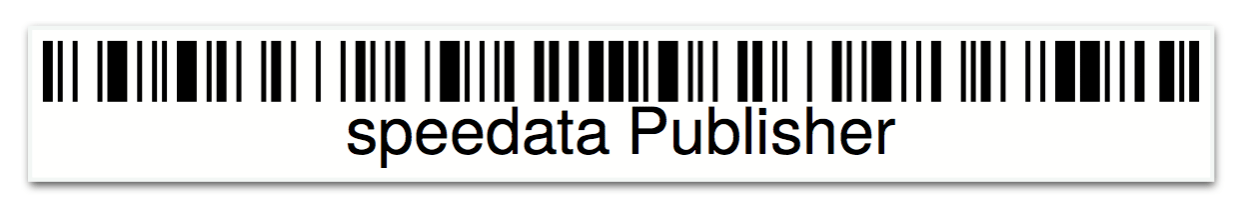
<PlaceObject>
<Barcode select="4242002518169" type="EAN13"/>
</PlaceObject>
becomes

And finally the QR code
<PlaceObject>
<Barcode select="'http://www.speedata.de'" type="QRCode" height="5"/>
</PlaceObject>
looks like
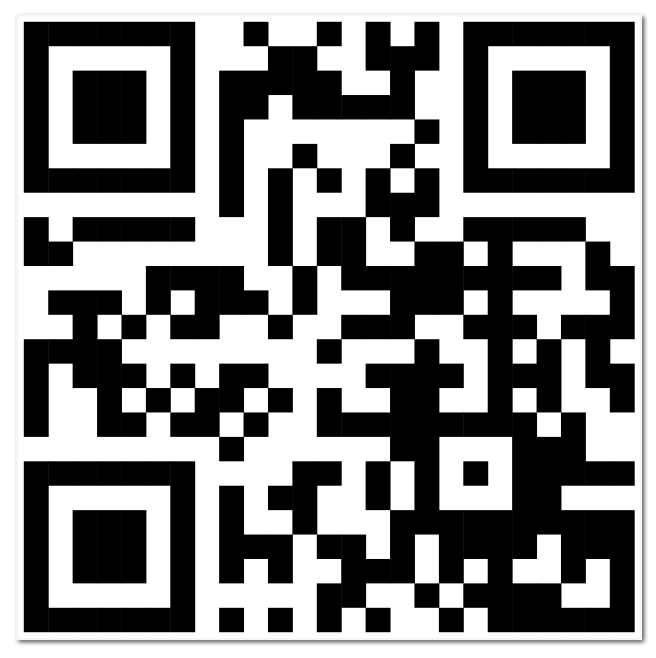
See also
The section about <Barcodes> in the basics chapter.
